How to change easypaisa account number
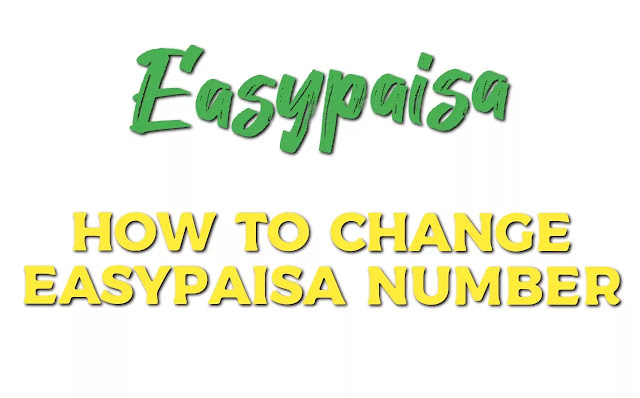 |
| how to change easypaisa mobile number |
If you want to change your easy paisa account number you are in correct page. Today we will know about "how to change mobile number in easypaisa account". This is very easy method to change account number. We can change easy paisa account number in simple steps.
Sometime we need change number due to some serious
problems. We can change number of easypaisa account number if we fulfill some
terms and condition of easy paisa
Terms and condition
Read terms and condition before change easypaisa
number.
· · First, if you have 300rs plus balance in easy paisa account you need to windrow this amount because its violation of easy paisa accounts rules.
· · You should have less than 300rs balance to change account number.
· · Second, both SIMs should registered on same id card. First SIM which already have account and second SIM you want to transfer account on it. both should registered on same CNIC number.
· · Third, both SIMs are inserted in one mobile phone.
If you fulfill these terms and condition you can change your easy paisa account number easily
How to change easy paisa account number
· First step is that take smartphone in which you installed your easy paisa app on which you have an account. You can uninstall and reinstall easy paisa app or clear data.
 |
| How to change easypaisa account number |
· Second step after this process open easypaisa app and such type interface will show.
· Third step after it enter your new easy paisa account number and then click verify.
· Fourth step, know enter your CNIC number on which you already have old easy paisa account and enter CNIC issue date and then click on next.
 |
| how to change your easypaisa number |
· Fifth step, enter your new easy paisa pin of five digits and then click on reset pin
 |
| how to change mobile number in easypaisa account |
· Know Your easy paisa account number have changed successfully.
I hope you understand how to change easy paisa number.
If you have any problem contact us on easy paisa helpline number 3737 and tell him your query to
customer care agent.
It is not a difficult process a normal person change
easy paisa number within minutes.
Faq
for easy paisa
Q1.Can I delete my easypaisa account?
Yes why not you can delete
easy
paisa account without any problem.
Call on 3737 easy paisa helpline number and tell him your to delete
your account. Customer care agent will have taken some information about your easy
paisa account and after it your
account will have deleted.
Q2.
How can I use easypaisa without app?
Yes
we can use easy paisa number without app. Dial *786# after dialing this code menu will show on your screen. You select
any option which you need.
Q3. Is
EasyPaisa a bank account?
Easy paisa is a virtual bank not a physical bank. Easy paisa is an example of E-bank. E-bank mean
electronic bank. Easy paisa
is more beneficial account for all Pakistani users. We can send and receive
money in any time. how to change easypaisa mobile number
Q4. Can we make easypaisa account without ID
card?
No
it is not possible to make easy paisa account without id
card. Every easy paisa account always on id card it is not possible
to make account without id card. Computerized national identity card (CNIC) is necessary
for easy
paisa.
Q5. What
are the benefits of easypaisa account?
There
are many benefits of easy paisa account such as when we make account of easy
paisa we receive 50rs cash
back bonus. If we 1000 plus balance in easy paisa account we receive
free minutes. Besides that we can send or receive money any time and pay any
bill at any time





0 Comments
Post a Comment