How to check activated packages on ZONG
 |
| how to check zong active packages |
Today in this post we will learn How to check activated
packages on ZONG. ZONG network automatically activated some packages
on our SIM and then due to these packages our balance ended. These packages are
not useful for us. I will tell you the 2 best methods for checking activated packages
on your ZONG SIM. After reading this post you can remove all extra packages from
your SIM. So let's see.
How to check ZONG subscribed packages
1.
Check with Code
2.
Check with ZONG Helpline
1 1. Check with Code
Open your mobile dial pad and then dial code
*310#. A list will show after dialing this code. Select the detail off activated packages
option from the list. After a few seconds, you can see activated packages on your ZONG.
You can check the full detail of these activated packages.
2. 2. Check with ZONG helpline
If the first method does not work on your SIM you can
try the second method to find the activated package on your SIM. This method works on
all ZONG SIM.
Call on ZONG helpline number. 310 is a helpline code of ZONG SIM. You call on 310 and then
press zero to call customer care. You can get full information about
activated packages on ZONG.
ZONG helpline officer available at all times. You can call on ZONG helpline at any time. They
will solve your all queries related to the ZONG network
Also read
it
How to check activated packages on jazz
ZONG History
The old name of ZONG Company is PAKTEL. This
company is owned by China. ZONG network SIM internet speed is very fast. Because ZONG
is a super 4G network. ZONG is the third big network in Pakistan. The user strength
of the ZONG network in Pakistan is 34 Million.
ZONG started Tele communication work in 1991 by the name of
PAKTEL. In 2008 PAKTEL name was changed to ZONG. Nowadays people know this
company by the ZONG name.
Most young people in Pakistan use ZONG network SIM for internet because
ZONG is a super 4G network. ZONG provides best internet speed to its customer. That’s
why mostly peoples use the ZONG network for internet
How to check ZONG remaining MBs, Minutes and SMS
In simple steps, you can find your remaining Minutes, SMS, and MB. I
will tell you the 2 best methods to find your remaining Minutes, SMS and MB. The second method is totally free. You can check your remaining Minutes, SMS, and MB without
balance. So let's see.
1 1. Method 1
Open your mobile dial pad and dial *102#
code to check reaming data.
 |
| how to check zong remaining mbs |
After dialing this code, you will receive a message from ZONG
and all details of your reaming data will have wrote in it.
(1) Dial *102*1# for check only reaming
Minutes.
(2) Dial *102*2# for check only reaming SMS.
(3) Dial *102*3# for check only reaming MBs.
 |
| How to check activated packages on ZONG |
2. Method 2
Open your mobile play store and search the MY ZONG app and install it.
 |
| how to check subscribed packages on zong |
After installing open this app and then log in on this app with a few simple steps. After logging in such type interface will show on your screen.
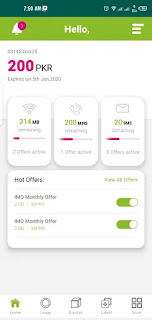 |
| ,how to check zong active packages |
You can easily check your remaining Minutes, SMS, and MB with this ZONG application.
This application is very useful for ZONG SIM users. You can activate the package from this app. You can check your balance without any cost with this application.
You can get your tax certificate from this application. So this app is very useful
for ZONG SIM users. I think this app is necessary for ZONG users.
Conclusion
I hope your problem of "How to check activated packages on ZONG"
has been solved. If you have any questions about this post you can type a question in the comments. I will solve your
problem in a few minutes.
Share this post with your friends.
Also read it
How to check UFONE number in 2021
FAQ for ZONG activated packages
Q1. How can I check my ZONG package details?
You can check your ZONG packages detail with *310# code.
This is the code for checking the ZONG package detail. You can check details with ZONG
customer care (helpline number) 310. Call on helpline number at any time. 24 hours
available customer care agent.
Q2. How can I check my ZONG SIM is active or not?
If you want to check your ZONG SIM is active or not. Simply go
to the franchise and tell him to check your SIM activation stats. If you do not want
to go franchise call on helpline number to check your SIM stats.
If you’re SIM does not able to receive or dial a call so your
SIM is not active. If you can dial or revive a call through this number so this
is an active SIM number.
Q3. How do I check my bundle remaining?
You can check the remaining
MB with the *102# code. This is the code for checking the remaining data or bundle of ZONG
SIM. Dial code *102*1# for check reaming Minutes. Dial code *102*2#
for detailed reaming SMS. Dial
code *102*3# for detailed reaming MBs.
Q4. What does bundle code mean?
Bundle code means this is the code for activation of this bundle. If we dial any code, according to the dialing code or bundle will activate. Every bundle has a different activation code. For example *247# is the code of the monthly WhatsApp package on ZONG SIM. If we have a balance of more than 80 rupees and then we dial this code so this package will activate on your SIM.




0 Comments
Post a Comment