vivo warranty check online Pakistan| How to check vivo warranty
If you want
to check warranty of your vivo phone you are in correct page. Today “vivo
warranty check online”. We will cover this topic
 | ||
| vivo online warranty check |
VIVO
warranty check online. Methods
In simple step you can check vivo mobile phones warranty. The first step in the process of vivo warranty check online is to find IMEI number of your smartphone. If you know IMEI number of your smartphone you can check your phone warranty with website.
METHODS
· I will tell you 2 best websites to
check vivo mobile warranty.
· I will tell you check warranty with vivo.com>support (application)
1. First website for vivo warranty check
Open your browser and then open
VIVO official website. This is the link of vivo warranty check website https://www.vivo.com/pk/support/IMEI.
You can open website through this
link. Such type interface will show after click.
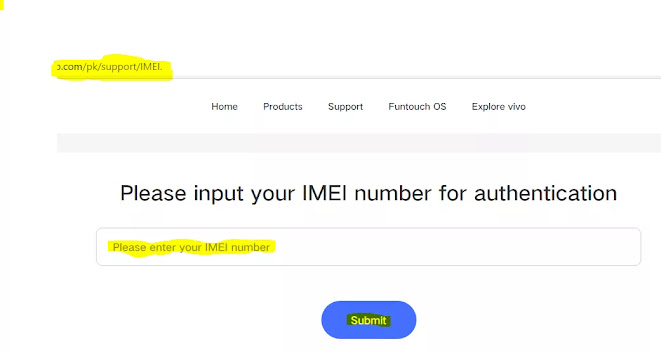 |
| vivo warranty check online |
VIVO warranty check with vivo.com application support center
Unlock you mobile phone
and find viv.com application in your phone. And open it
 |
| online warranty check vivo |
Open support. Know you
phone warranty will show. This is the shortcut method to check warranty of
phone
2. Second web for vivo warranty check
Second website name is imei.info. You
can open this website through browser and you can open this website through
link https://www.imei.info/.
Such type interface will show on your screen.
 |
| vivo online warranty check |
Just paste your IMEI number on this website. Warranty of your mobile phone will show on your screen. ALL detail of your phone you can see through this website.
How to find IMEI number
If
you don’t know the IMEI number of your phone I will tell you three methods
which help you to find IMEI number of your phone.
1. First method
In
first method, Find
your mobile phone box and then find IMEI number on the box of smart phone. IMEI
number will write on the backside of phone box. You can find easily IMEI number on mobile phone box.
 |
| vivo check warranty online |
2. Second Method
Second method to
find IMEI number. Open your phone dial pad and then dial *06# code and then
imei number will show in front of your phone screen. Two IMEI number will show
on your screen you can copy anyone to check warranty.
 |
| online warranty check vivo |
Such type interface will show after dialing
code.
3. Third Method
Third way to find IMEI number is
open your mobile phone about and check IMEI number of your phone. Anyone you
can copy and use to check warranty.
Conclusion
I think your
problem vivo warranty check online Pakistan have solved. In
easy steps you can check warranty of your smart phone. Warranty is important
factor of smart phone.
Also Read
· OPPO warranty check online
What is IMEI
number
IMEI stand for International Mobile Equipment Identify. This is a unique number of mobile phone that is different of every mobile phone. IMEI number is used for identification of mobile phone. The main use of IMEI number is to find mobile phone when mobile phone has stolen. If your mobile phone has stolen you can easily track your mobile phone with IMEI number. IMEI number play most important role in mobile phone. If your mobile phone has stolen you can block your mobile phone through IMEI number and then your mobile phone will not useable.
You should never share
your mobile phone IMEI number with everyone. Because hacker can hack your
mobile phone through IMEI number
What
is warranty?
Warranty is a time
period in which your mobile phone if damaged you can claim with the company and
then the company will repair your mobile phone free. Warranty is the important thing of
phone. When you buy a usable device you can check the warranty of smartphone.
Normally the warranty of a mobile phone is 12 or 13 months. VIVO phones have 12 months' warranty normally.
Techno or Infnix phones have 13 month's warranty.
FAQ for VIVO
Q1. How can I check my vivo warranty?
You
can check your phone warranty with website easily. Copy your IMEI number and
paste on website and then see your phone warranty. If you can’t understand read
this post from start, after read this post you can check your phone warranty
easily.
Q2. How long is vivo warranty?
Vivo
phone have almost 12 months warranty. Mostly phone have 12 months
warranty. Techno or infnix smartphone have 12 months + one month extra
warranty. If your smartphone not
work properly with in warranty you can claim with vivo industry and then Vivo
Company will repair your mobile phone free of cost.
Q3. How do I activate my vivo warranty?
Normally
when we start new phone warranty of your smartphone will start. But you can
active e warranty card throughvivo.com application. Open vivo.com application>then
open support>then active E warranty card.





0 Comments
Post a Comment