How to make easy paisa account|| how to create easy paisa account

how to create easy paisa account
Easy paisa is a virtual cash transfer account which
is used to send cash or money in any bank of Pakistan at home. Easy paisa
account is a product by Telenor Telecom Corporation. Frequently all Telenor
Two Methods
(1)
Dial
code *786#
(2)
Easy
paisa Application
Also read : How to change easypaisa account number
How to open Easypaisa account without app (Dial code *786#)
Follow these steps
· · First step is, take your Telenor SIM mobile on which you need to make or create Easy paisa account.
· · Later it, Dial *786# code and press key of call.
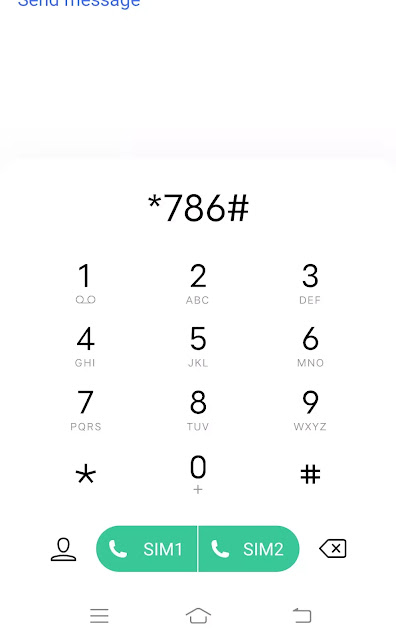 |
| how to open easypaisa account without app |
· · Now such type interface will show. And then enter CNIC issue date of your Telenor network sim holder
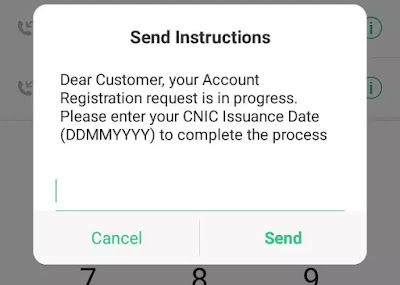 |
| how to open easypaisa account without app |
· · Now then input or enter your 4 digit secret code (This is pin of your Easy paisa account), after it your Easy paisa account has created successfully.
· · Now you can transfer or receive money or cash with this Easy paisa account.
· · You will receive fifty rupees cash back bonus when you create new account.
How to create easy paisa account (with application)
· · First step is, install Easy paisa application from ply store of Google.
 |
| How to make easy paisa account |
· · After installation open it and input your data, enter your any SIM network number on which you want create Easy paisa account (on which SIM you want to create account, first inserted into mobile for fetch OTP).
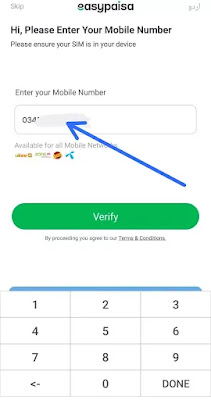 |
| how to create easypaisa account on zong |
· · After it input your ID card number on which you want to create Easy paisa account. And then enter ID card issue date of your entered CNIC.
 |
| how to create easypaisa account on telenor |
· · Then enter your 4 digit secret pin and then your account has created successfully.
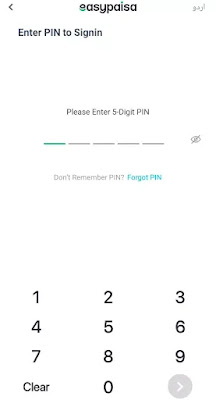 |
| how to create easy paisa account |
· · After little time you will receive fifty rupees cash back from Easy paisa when you make new account.
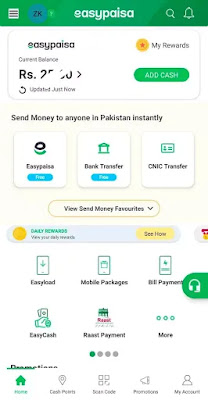 |
| How to make easy paisa account |
Advantage of Easy paisa
1)
Easy paisa is a number one payment
application in Pakistan.
2)
We can receive or transfer cash at any
time or moment through Easy paisa.
3)
We can send cash or money in any jazz
cash account, in bank, easy paisa account, on CNIC and payoneer account etc.
4)
We can pay water, electricity, internet,
gas, and telephone bills through Easypaisa account.
5)
We can load (Balance) our any SIM (UFONE,
Telenor, ZONG and jazz) sim trough Easy paisa account.
6)
We can activate bundle on any SIM
through Easy paisa directly.
7)
We will receive fifty rupees cash back
bonus from Easy paisa when we registered new account.
8)
We can make money with Easy paisa
account by inviting new friends. We will earn fifty rs cash on every invite.
Disadvantage of Easy paisa
1)
The main drawback is, when we take out
money from Easy paisa account it is not free. We pay 20 rupees fee on every one
thousand rupees withdraw.
2)
When
we send mone with code *786# the money will transferred in next account after
30 minutes. This is not respectable mechanism.
3)
We can transfer only 20 thousand rupees
in bank after it we will pay fee of every transaction in o month.
4)
We can transfer only twenty five thousands
rupees in one day from one easy paisa account to another account.
A bit about Telenor Company
Telenor is a 2nd largest Telecom corporation
in Pakistan. Telenor have a 47 million plus real customers in Pakistan. Telenor
was created in1885. Sigve Brekke is
a chief executive of Telenor Company.
Telenor headquarter is in Norway. Telenor network
delivers very fine service to his users. Commonly people use Telenor network
How
to create easypaisa account on zong, ufone, Telenor, Jazz
You can create easy pasisa account on any sim sim
like ZONG, Telenor and UFONE etc, it is not difficult. You can make account on
other
Let see how to do, when you make new account on easy
paisa application just enter your other network number like ZONG, Telenor and
UFONE etc. After it your account without any problem will created on other
network SIM.
Conclusion
I hopefulness your problem have resolved.
FAQ for easy paisa
Q1. Is easypaisa card free?
Easy paisa Debit card is free of cost. You not need to pay
for this card. A small amount dictated from your account. Easy paisa card is
very beneficial for Easy paisa users. You can take out money through Easy paisa
at any moment. But 20 rupees tax will apply on every 1000 withdraw. Withdraw
cash is not free from Easy paisa debit card.
Q2. Can I have 2 easypaisa accounts?
One person only make one account. Mean we can make only one
account in one CNIC number. If we want or need to make two accounts then we
will use two id card to make two account. We can have more than 2 easy paisa
account but all easy paisa account have different CNIC or SIM number. how to
make easy paisa account on Telenor.
Q3. How can I transfer
money from easypaisa without app?
Yes we can transfer money from easy paisa to another account without
application. You can do it by code dial *786# and send money to any account. You
can do all action on Easy paisa account without easy paisa application. Easy
paisa application is not essential to send or receive money. Just dial *786#
and you can receive or transfer money in any account.
Q4. What
is the limit of easypaisa?
Follow the table of easy paisa money send or receive. This is
the limit of easy paisa account.
|
Account
Level |
Everyday Send |
Everyday
Receive |
Maximum
Balance |
|
Semi
verified |
25K |
25K |
200K |
|
Verified |
50K |
50k |
Unlimted |
|
Super
verified |
400K |
50K |
10
Lakh |
Q3. How can I transfer
money from easypaisa without app?
Yes we can transfer money from easy paisa to another account without
application. You can do it by code dial *786# and send money to any account. You
can do all action on Easy paisa account without easy paisa application. Easy
paisa application is not essential to send or receive money. Just dial *786#
and you can receive or transfer money in any account.
How to make easy paisa account
Q5. Is easypaisa safe?
Easy paisa is full safe account. We can trust
on easy paisa without any problem because Easy paisa is a product of Telenor
Company and Telenor Company is full trusted. We can send and receive money
through this account without any problem.
Q6. What are the benefits of easy paisa account?
Easy paisa account
has several advantages. We can pay water, electricity, internet,
gas, and telephone bills through Easy paisa account. we can send or receive
cash through this account. Easy paisa is a online e bank which arrange more benefit
to user.
Q7.
Can i make Easy paisa account without CNIC?
No it is not thinkable to make account without ID card number. Id card or CNIC number is most significant thing in creating account. It is not promising to make account without ID card. Two things are essential to make account ID card or sim number. Without these things to make account of easy paisa is not possible, sorry.




0 Comments
Post a Comment