How to check UFONE MBs || UFONE MB check code
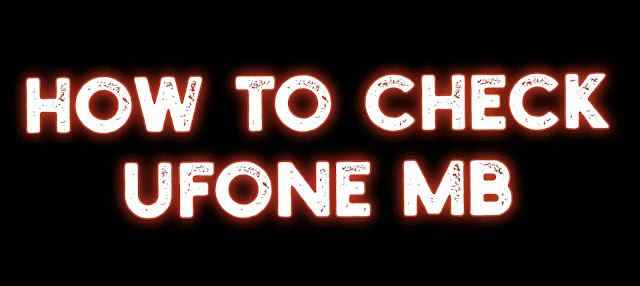 |
| How to check UFONE MBs |
If you want to check your package detail you are in
right place. We Know the “UFONE MB check code” today. This is a very important factor
of our package to check its detail when its end. You can check your UFONE SIM
remaining MB in multiple ways. Today I
will tell you the 4 best methods to check UFONE SIM remaining MB.
You can check your all type remaining package detail
with these methods. Every package has a different code but this code work on
every package. You can check your 3G/4G package remaining detail with this
code.
First method
UFONE MB check code
· Open
your phone dial pad
· Dial
*706# code to check MBs.
· After a few seconds you will receive the remaining data SMS from UFONE
· Charges
are only 0.24 rupees.
Second Method
How to check UFONE MBs
You can also use this method to check your remaining
minutes' SMS and MBs. Follow these steps to check UFONE remaining package or MB
detail with My UFONE app.
· First
install my UFONE app from the Google play store and the IOS store.
· After
installing my UFONE app make an account on it.
· You
can create an account on my UFONE app in simple steps.
· Just
enter your UFONE SIM number to create an account on it.
· After
logging in on this app you can check your remaining minutes' SMS, and MB with this
app.
· This
is free of cost method to check remaining minutes SMS and MBs o UFONE SIM.
· You
don’t need to balance to check MB.
Third Method
How to check UFONE remaining MBs
If you don’t want to install the UFONE app then you call also check your MB without the app. If you want to check MB without any app follow these steps.
· Search on Google UFONE self-care.
· After it opens the first website UFONE self-care.
· Then make an account on it
· Just enter the number of your UFONE SIM to log in on UFONE self-care.
· After login you can check your remaining minutes, SMS, and MB through it.
- · You don’t need to install any app you can check with the UFONE website UFONE self-care.
How to check UFONE postpaid SIM MB.
If you are a postpaid SIM user and you want to check the remaining data of your SIM this is also a very easy process. The process is the same
but the code is different to check your remaining data minutes, SMS, and MB. So let's
see how to check UFONE postpaid remaining MB.
· Open your phone dial pad.
Dial *4545# code to check the remaining MB.
After it, you will receive an SMS of your remaining data detail.· Very
miner balance is required to check your MB on a postpaid SIM.
UFONE Helpline
You can dial a call on helpline number for any
query UFONE customer care number is 333. Dial call on for any type of problem.
This is the best trick to solve a problem if you do not succeed to find the answer of your problem then try to call on helpline number for any type of problem-related o UFONE SIM. Helpline officers are available till late at night. Users can
make calls on the helpline number at any time.
Terms and condition
· This
code is only for UFONE network SIM.
· This
is for only prepaid SIM users.
· Postpaid
SIM user does not use this code to check MB.
· This
deal is not free of charge.
· You
will need 0.24 rupees to check your MB.
· You
can check your remaining SMS, MB, and minutes through it.
Why we need
This is an important query about why we need to check MB SMS
and minutes. The need for this purpose is to check the remaining data MB SMS, and
minutes. We can check the exact date of the package end.
Final words
“UFONE MB
check code”. I hope now you will be able to check your MB on UFONE SIM. I have
explained 4 tricks to check your MB on UFONE. You can use anyone to check your
MB. Just dial *706# code for prepaid SIM to check your MB, if you have a postpaid
SIM method that is the same but the code is different, dial *4545# code to check your remaining
MB on postpaid SIM. You can install my UFONE app to check your reimaging data.
This app provides you a very advantage in the long term.
Queries
How can I buy UFONE data?
You can buy UFONE data
from retailer shops and others like jazz cash and easy paisa account. You can
activate the package on UFONE SIM through an easy paisa account and jazz cash account.
You can also buy UFONE data by dialing the code. Which package of data do you want to
activate dial this package code to activate it. These are ways to buy UFONE
data.
Is UFONE a 4G?
Yes UFONE is a 4G network in Pakistan but UFONE does
not provide 4G ranges on every place. UFONE provides 4G coverage in big cities
of Pakistan, such as Lahore, Karachi, Faisalabad, Multan, shawl, etc. UFONE
4G network speed is very high, and UFONE provides to its users a very high uploading
and downloading speeds. UFONE MB check code
How can I get UFONE 20 RS?
You can get 20 rupees
emergency loan from UFONE SIM, dial *456# code to take it. This is called an emergency loan or advance. This is available for every UFONE SIM user. Every UFONE
SIM user can get UFONE 20 rupees emergency loan at any time. Some tax will
apply when you repay this loan amount. Tax maybe 4 or 5 rupees on 20 rupees
emergency loan. How to check UFONE MBs
UFONE MB check karne ka tarika
You can check UFONE MB in multiple ways. Dial
*706# code to check your MB on UFONE prepaid SIM. If you want to check your
postpaid SIM MB, dial *4545# code. I have explained the 4 best methods in this
article to check UFONE MB. You can read this post from start for more
information about the UFONE MB check code.
Can I use UFONE in UAE?
No, it’s not possible to use UFONE SIM in UAE without it’s become too international. When you become your SIM into an international SIM then you can use this SIM in any country. UFONE SIM is just used only for Pakistan. UFONE is a Pakistani SIM this is just for Pakistani peoples. If you want to use this SIM in other countries then you will need to convert your SIM into international.




0 Comments
Post a Comment