How to check UFONE number || UFONE number check code
 |
| How to check UFONE number |
If you want to check your UFONE SIM number you are
in right place. This is a common problem for all users. Sometimes we forgot the number of our SIM then we do not recharge on this SIM. This is the main
problem of users when they forgot the number of their SIM after that they do not
recharge this SIM card. So today I will solve you’re this problem. "How to check UFONE number ". This is not
a big problem I will tell you the five best methods to find the number of your UFONE SIM
that you have forgotten.
The forgotten number check of a UFONE SIM is very simple.
If you forgot your UFONE SIM number then I will guide you. I will tell you the 5
best methods to check the UFONE SIM number.
Methods 1(check with code)
UFONE number check code
· Open your mobile dial pad
and type code *780*3#.
· This is the code to check the number dial this code.
· After dialing this code a
pop-up will show and your number will display in it.
· This is free of cost; you
can use this method without balance.
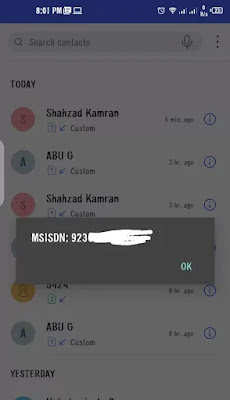 |
| UFONE number check code |
Methods 2(check with code)
UFONE SIM number check code
You can use the second
method to check your UFONE SIM number.
·
Dial *1# code on
your UFONE SIM which you want to check the number.
·
After it, your
number will display on your screen.
·
This is also a free
method t check your forgotten UFONE SIM number.
Methods 3(Check with SMS)
How to check UFONE number
Open your mobile
message app and write MNP in the message body and send it to 667. After a few seconds, you will receive your SIM number in the message.
This is also the best method to check the UFONE number. Just send an SMS to 667 after a few seconds you will receive the number of your UFONE SIM in the message.
UFONE number check code
|
Network |
Code |
Cost |
|
ZONG |
*780*3# |
Free |
|
ZONG |
*1# |
Free |
|
ZONG |
Send SMS on 667 |
Not Free |
Methods 4(UFONE Helpline)
UFONE SIM number check
You can check your
number with the helpline. The UFONE helpline number is 333. This is also the best method
to check the number of your UFONE network SIM. Dial call on helpline number and
then ask your queries from agents. Helpline or customer care officers are available
24 hours. Users can dial a call on the helpline number at any time. They will resolve all types queries. You can ask your UFONE SIM number from them.
This is a very easy
and simple process to check your number. You can use this method if you can’t
understand previous methods. This is a very simple method. You can ask any type
question from customer care officers. They will answer your all type questions
related to UFONE SIM.
Methods 5(check online)
How to check UFONE number
To use this method you need to install my UFONE application. If you already
install my UFONE, this is very well.
· First, install my UFONE application
from the play store and IOS store.
· This application is available
for both devices, android, and IOS.
· After installing this application
make an account on it.
· In simpler steps you can
make an account on my UFONE app. basics requirements you need to make an account on
it.
· After making an account you
can see your number on top.
This application
is very useful for all UFONE network users. You can use it for many purposes
such as you can check your remaining data of the activated package. You can check
your balance with this application, you can activate your favorite package and
low-price package from it, you can make your own offer with this application
and you can share your balance with this application. There are many advantages of
my UFONE application. I told you just some features of it; the remaining feature
you can check yourself.
How to find UFONE SIM number of postpaid
If your SIM is postpaid and you have forgotten the number of this SIM card, now
I will tell you the code to check your postpaid SIM number. The method is the same but the
code of the check number is different for prepaid and postpaid. Most people use
prepaid SIM postpaid SIM users are very less.
·
Open your smartphone dial pad.
·
Dial *145# code.
·
This is the code
for checking the UFONE SIM number.
Terms and condition
·
These methods are
only for UFONE SIM users.
·
You need some balance
to check your number with the code.
·
You can check
your SIM number.
·
These methods use
for both prepaid and postpaid SIM users
·
Last method is
for postpaid SIM cards.
UFONE History
UFONE company was
founded on 29 January, 20001. The founder of UFONE is Pakistan Telecommunication
Company Ltd. UFONE headquarters is on Islamabad. UFONE provides services in more than 2300
cities. The owner of UFONE SIM is Pakistan Telecommunication Company Ltd. UFONE SIM
has 23 million plus active users in Pakistan.
PTCL is an internet
service provider network. PTCL provides internet to users. UFONE SIM is owned by
PTCL. UFONE is the 3rd largest Pak Telecom company in Pakistan. UFONE is the only SIM
that is owned by Pakistani man.
Why do we need to check the number?
This is a very important question why do we need to check the number of SIM cards. If we forgot the number of our SIM cards then we do not use this SIM
for any purpose. For example, if we forgot the number of our SIM then we do not recharge
this SIM card. If we do not recharge the SIM cards then we do not dial call, send
SMS or use the internet on this SIM. So this SIM is useless for us if we do not
recharge it.
If we forgot the number then we do not revive the call on
this SIM. That’s why we need to find a number of SIM cards. If we don’t know the
number of SIM cards then we cannot use this SIM card. I have explained 5 methods
to check the number of SIM cards in this article. You can read. You can use anyone
to check your SIM number.
ALSO, READ
Conclusion
I hope your problem with "UFONE number check code, how to find ufone sim number" has been solved. This is a very easy process to check the UFONE SIM number. I have told you the 5 best methods to check the UFONE number, which
one you like, you can use it, you can check with a code just dial the code and then press
on the call button, you can check with SMS just send SMS on 667. These all methods
are very easy and simple there is no difficulty in it
If you have any questions about this post you can type a question in comment. I will solve your
problem.
Share this post
with your friends.
Queries of people
How can I check my SIM number?
You can check your
ism number in multiple ways; I will explain 5 methods in this post to check the UFONE
SIM number. You can dial the *780*3# code to check your UFONE SIM number, otherwise, you can also dial the *1# code to check the number. Both codes work you can use anyone to check your number.
What is the UFONE customer service number?
The UFONE customer
care number is 333 or 33-11-333-`100, you
can dial a call at any time to UFONE customer care agents, Simply dial this code
and then press zero to call with customer care agent after this process your
call will connect with a customer care agent, you can ask your question and problems
from customer care agent, they will resolve your all problems and questions.
You can visit the franchise of UFONE if you face any problems.
What do UFONE numbers
start with?
UFONE network number
starts from 0330, and every SIM has different code of number, for example jazz SIM
number code start from 0300 and ends at 0309, the UFONE SIM number code start from
0330 and ends at 0339, the Telenor SIM number code start from 0340 and ends at 0349,
ZONG SIM number code start from 0310 and ends at 0319. UFONE 0333 number is considered a special SIM code.
How can I check my UFONE SIM status?
Dial *659# to activate stats on UFONE SIM, if you want to check your SIM status dial this code again and select the view status option from the list to check your current status, you can make your favorite status. You can replace you status at any moment of time. UFONE status service is not free; you will need to pay some money to avail of his offer. How to find ufone sim number
How can I update my UFONE SIM?
You can update your SIM by replacing it, and you can
replace your SIM from any retail shop, and they will charge only one hundred rupees
to replace your SIM. After replacement, your SIM will be updated from a 3G network to a 4G network. This is the best technique to update your old UFONE SIM.




0 Comments
Post a Comment