How to check ZONG MBs || Zong MB check code
 |
| How to check ZONG MB |
ZZONG is the 2nd largest PAK telecom company. ZONG is a super 4G faster network. Every person who uses the internet, he uses ZONG SIM, because ZONG is a super 4G network. ZONG has 40 Million plus active users In PAKISTAN. ZONG company old name is PAKTEL. In 2007 his name is changed to ZONG. Most people use ZONG SIM for the fastest speed internet. ZONG internet speed is too much from other networks. This SIM is mostly used for the Internet.
How to check ZONG MB
Today we will see “How to check ZONG MBs”. This
is a very simple process to check the remaining data on ZONG SIM. In simple steps, you can check the remaining data calls, SMS, and MBs on ZONG SIM. I will tell you the 2
best methods to check ZONG remaining data calls, SMS, and MBs. So now let's start
this process to check ZONG remaining MBs.
Methods
1. ZONG MB check code
2. Check with MyZONG
1st Method
ZONG MB check code
Follow
these steps step to step to check ZONG remaining MBs. how to check remaining MBS in Zong
·
Open the dial pad and dial code *102#
·
You will
see three options after dialing this code.
·
“1”
is to check all remaining MB, SMS, and minutes
·
“2”
option is for check the remaining Minutes.
·
“3”
option is for check the remaining SMS.
·
“4”
option is for check the remaining MB.
Which one do you want to check, select it. For example, if you want to check the remaining MB select the “4” option. If you want to check the remaining SMS select the “3” option. If you want
to check the remaining minutes select the “2” option. If you want to check all detail
select “1”
ZONG remaining MBs check code
|
Network |
Code |
For What |
|
ZONG |
*102*1# |
Check Minutes, SMS and MBs |
|
ZONG |
*102*2# |
Check Remaining Minutes |
|
ZONG |
*102*3# |
Check Remaining SMS |
|
ZONG |
*102*4# |
Check Remaining MBs |
2nd Method (My ZONG)
How to check remaining MBs in ZONG
·
First, install the My ZONG application on your mobile from the play store
and the IOS store.
·
Second, create an account on it (in simple steps you can create an account on it)
 |
| How to check ZONG remaining mbs |
·
Now all detail of free MBs, Minutes, and SMS
you can check with this application.
You can take many advantages of my ZONG
application. My ZONG is official app of ZONG Company. You can make your own
offer with my ZONG app. You can activate packages from it. You can take loan
from my ZONG application. This application is very beneficial for ZONG SIM
users.
How to check ZONG MB
If you want to check your ZONG remaining
MB dial 8102# code. This is the code for check the remaining data of ZONG. How to
check ZONG MB dial this code. Dial*102*1# code to check remaining SMS, MB, and
minutes. Dial*102*2# code to check remaining calls minutes ZONG to ZONG and
other networks. Dial*102*3# code to check remaining SMS ZONG to ZONG and ZONG
to other SIMs. Dial*102*4# code to check the remaining MB of the internet and social.
Otherwise, you can use my ZONG application to check ZONG remaining data. My ZONG
is a free app. You can check the detail of your activated package without any balance.
But if you check your remaining data with code (*102#) you are required to have 24 paisa
balance to check the remaining data.
Conclusion
I hope your all problems related to
“How to check ZONG remaining MBs” have been solved. If you have any
problem contact with ZONG helpline number and tell me in the comment. Write your
query in the comment. I will effort to solve your query. I hope you have no problem
with this post because you can easily check your remaining data of calls SMS
and MBs on ZONG SIM.
Dial *102# code to check your package
detail. This is the ZONG MB check code. You can also use my ZONG application to
check ZONG remaining data. My ZONG is available on IOS store and Google play store.
You can install my ZONG application from IOS and the play store.
Share this useful article with your
friends.
How to check ZONG MBs
FAQ related to ZONG
How can I check my
remaining MBs in ZONG Super weekly?
If you want to check your ZONG super weakly package remaining data dial *102*1# code. After dialing this code you will receive an SMS from ZONG and details of your remaining data SMS, minutes, and MB will have written on it. You can also use ZONG e-care to check ZONG remaining data. Install my ZONG application and then you can check your remaining data
How can I get free MB
on ZONG?
If you want to get free MB on ZONG SIM install my ZONG application on your phone. You will receive a 500 MB free gift from my ZONG after installing it. You will get reward on daily basis from my ZONG.
Which SIM is best for
Internet?
ZONG is best for the internet. ZONG is a super 4G network in Pakistan. ZONG net speed is very fast. i recommend you ZONG SIM for the internet because this is a best choice for internet. ZONG provides a very high uploading and downloading speed at night. That’s why this is the best choice of users.
How many GB is
unlimited data?
There is no limit of unlimited
data. This is unlimited. There are no GBs in unlimited data. We cannot
calculate data in unlimited. There is no limit of MBs or GB in unlimited data.

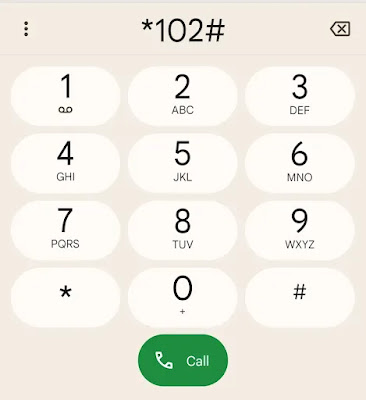



0 Comments
Post a Comment